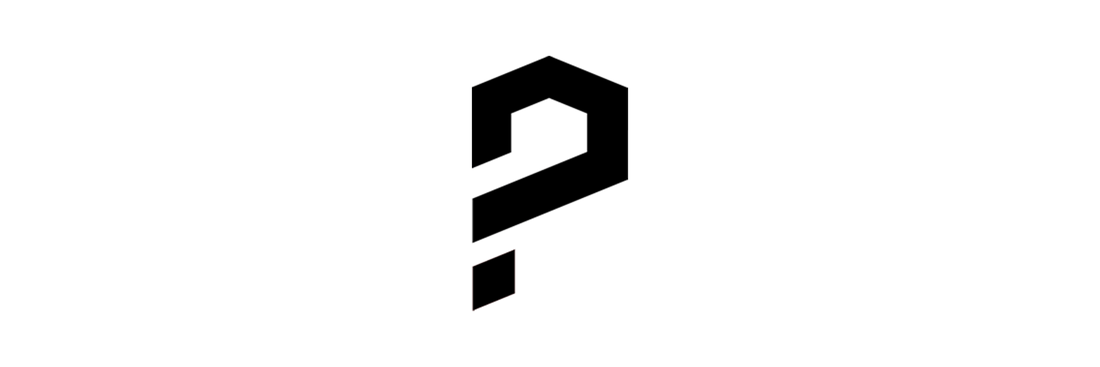CUSTOMIZER WALKTHROUGH
With so many options at your finger tips, ordering a custom stick can be confusing. This page will help you decode and break down each step of building a custom stick.
Single Custom vs. Full Custom
Full custom order:
-Minimum order of 5 sticks (all 5 can be different)
-Lowest possible price (bulk savings)
-Shorter wait time
-More customization (more graphic options + add custom logos)
Single custom order:
-A fully customizable stick with no minimum order
-Senior or Intermediate sizes available
Step 1: Acknowledgment
You will need to agree to the current lead time in order to proceed with a custom order. Custom sticks are built from scratch according to your exact preferences and therefore are subject to current manufacturing times. We want to make this as clear as possible so that people have realistic expectations for when they will receieve their custom stick.
Step 2: Hand
This one should be easy, however maybe you are shopping for a birthday present for your significant other and you are trying to match their stick, in that case you should e-mail sales@prostockhockeysticks.com and we will help you!
Step 3: Size
The only difference between Senior and Intermediate sticks is the height and the flex options available. Both Senior and Intermediate stick use the same shafts and blades however we suggest using the "Super Round" shaft for Intermediate sticks since it's thinner than the other options and better suited for players with smaller hands.
For Junior sticks there is a big black button on the customizer that says "Junior Customizer" where you can order a stick in 20-45 flex with a proper junior sized shaft and blade.
Step 4: Curve & Lie
This will likely be the most difficult decision of the building process, and maybe of your life! We created a curve recommendation tool to help you decide which curve will work best for you:
Note: The Lie is part of the curve itself so it cannot be changed, however we have multiple options for curves with unique lies which you can discover using the curve recommendation tool.
For a detailed description of each curve please see our 3D Curve Visualizer
Step 5: Height
The most accurate way to measure height is with the stick standing straight up against a wall, and then measuring from the top of the stick straight down to the floor.
Using this measurement, standard senior retail sticks from the store are 65" or 66" depending on brand.
Our standard height measurement is 66" and our extended height measurement adds 3 extra inches for a total of 69"
Note for extended height sticks: the flex is still measured at standard height so the sticks will feel more whippy than the listed flex number. For more information on choosing the correct flex please proceed to STEP 8 titled FLEX.
Step 6: Carbon Build
The best resource to learn more about the different builds is at the Model Comparison page. Note that the new 2024 high performance builds are not available for custom orders.
Step 7: Shaft Shape & Kick Point
The kick point is part of the shaft shape and vice versa. As an example: it's not possible to order a Super Round - Low Kick shaft with a Mid Kick point instead.
The best resource for learning about the different shaft shapes is at our Stick School page.
Step 8: Flex
Flex is always measured at Standard Height for Senior sticks (See "Step 5: Height" above).
General rule for calculating flex: Every inch you add to a stick will decrease the flex by 2.5 flex points. Removing an inch will increase the flex by the same amount. Here is a sample calculation:
Adding height: I'm buying an 85 flex extended height stick. Since the flex is measured at standard height (66") and the extended stick adds three inches (69") I have to decrease the flex by 3*2.5 = ~8 flex. Therefore my stick will feel like a 77 (85-8) flex at full extended height.
Removing height: I'm buying an 85 flex standard height stick and I'm going to cut it down by 2 inches. Once I cut off the 2 inches, I have to add 5 points to my flex (2*2.5), meaning it will feel like a 90 (85+5) flex at my new height.
Step 9: Grip & Blade Finish
The best resource for detailed information and photos of different grip textures and blade finishes is at our Stick School page.
Step 10: Graphics
As you choose a graphic the customizer preview image will update to reflect your choice.
The full customizer has endless graphic options where you can choose logo colors, paint colors etc.
The single customizer has hundreds of graphics options that have been a bit more standardized and are listed below:
PRISM Colors: The PRISM series features a reflective chrome finish that creates a prism (rainbow) effect when the light reflects off of it.
Red Line Premium: The Red Line Premium graphics add a bit more flare to your custom stick. With 30+ Premium options there is at least one choice that will match your team colors or maybe help you stand out from the crowd.
Red Line Standard: The Red Line Standard graphic is our tried and true "blacked out" classic with fully exposed carbon and a colored stripe on the bottom.
Wood Grain: No it's not a wood stick, it just looks like one. These are hand-painted to create an extremely realistic woodgrain look.
Model E: Features a colored small PRO logo with a matching stripe.
PRO Fights Cancer: Unlock the PRO Fights Cancer graphics with a $25 donation that is matched by PRO towards the Thea Roelofsen Legacy Fund.
Step 11: Namebar
Congratulations if you've made it this far, now what would a custom stick be without your name on it?
Put a your first name, last name, a nickname or put nothing. Put whatever you want, in fact if you put "I'm a Complete Moron" or "Giant Bozo" as your namebar I will personally send you a $25 gift card.
Last Step: Checkout and Shipping
If you want multiple sticks that are exactly the same simply change the quantity at checkout. If you want multiple different sticks in the same order you can add the first one to your cart and return to the customizer to build your next stick.
The only other thing to note here is that the shipping says (5-9 Days) which is referring to once the sticks are complete, however your custom order will still be subject to the current production times as outlined in the first step (agreement box).